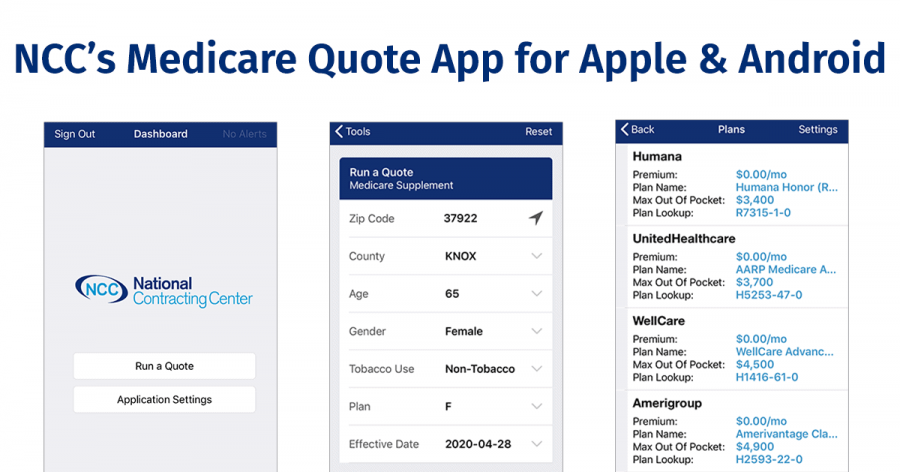
NCC’s quoting tools for Medicare Supplement, Medicare Advantage and Final Expense help you get instant quotes and find the best rates, but did you know that you can also keep them conveniently located on your phone via our mobile app?
A login is required to access our quoting tools, but registration is free. If you aren’t already registered, sign up here.




