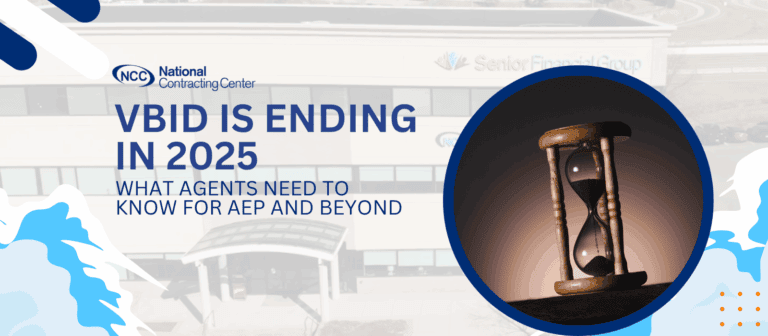Social media can be a powerful tool for insurance agents. By utilizing Facebook advertising, agents can grow their existing client base and provide product information and updates to current customers, with just a few clicks.
Should You Advertise on Facebook?
Since you have a budget to consider when selling insurance, Facebook ads may or may not be the most effective option for you.
Why consider using Facebook ads?
Of the 86% of adults using social media, Facebook is still the preferred social media site for internet users (see graphic below- source).
The Ultimate Facebook Toolkit for Medicare Agents
- Targeted Advertising: Social media is a great way to communicate to a specific audience. If you sell Medicare Supplements and Medicare Advantage, you can target your ad to users who are close to age 65 (or older) and live in your state (or one of the areas you sell). Think about all the potential clients this means for you, with a minimal impact on your budget!
- Referrals: By utilizing social media advertising, you have the ability to get more referrals. When your clients see your ad it gives them an easy way to hit the “share” button and post something about the service you provided.
- Client retention: Social media ads can serve as a way to keep in touch with your current clients, without any extra effort. If your client “sees” you more often (and the great work you are doing helping other clients), he or she is more likely to keep you as their agent.
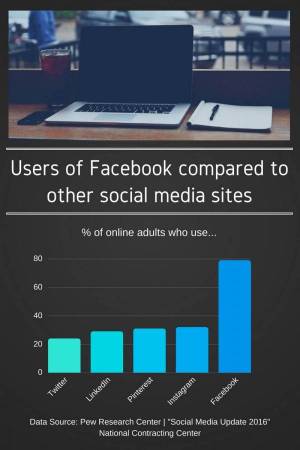
Your Guide to Facebook Ads
Getting started:
Facebook offers a lot of tutorials that make getting started with their advertising tools quick and painless. Here is a link to their advertising resources page to help you create your ad account:
Ad Types:
Once you’ve set up your billing information, creating an ad is easy. First you need to decide the goal of your ad. Your ads can do any one of the following:
- Promote your Facebook page to get more “likes”
- Promote your call-to-action button (for more information see this recent blog post)
- Get more website visitors
- Increase engagement by boosting a specific post (preferred)
Ad content:
One of the easiest ways to create an ad on Facebook is to “boost” one of your posts. In this case, it is best if the post promotes a specific product, such as a Medicare Supplement with low rates. Make sure you include information on how potential clients can get in touch with you, as well as your website if you have one.
Also, don’t forget to include a high-quality image or video with your ad. Keep in mind, visuals have a large impact on engagement. For example, infographics are liked and shared 3X more than other types of content. Colorful visuals increase people’s willingness to read a piece of content by 80% (source).
Best Practices Summary
“Make sure your Facebook ads include a call-to-action. For example, do you want a potential client to call you after they see your ad? Would you prefer them to email you? Is there a contact form you can have them fill out? Make sure you tailor your call-to-action to the goal you hope to accomplish.”
Creating your ad:
Once you’ve finished with your post, select Boost Post.
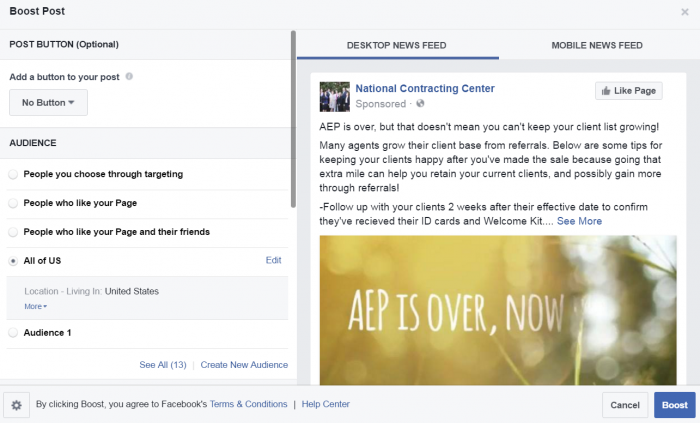
Call-to-Action
From the next screen, you will see the option to add a call-to-action button to your ad.
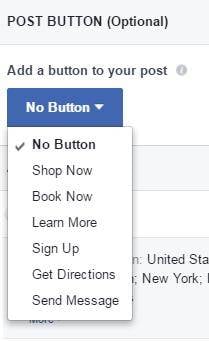
Even though this step is optional, it is a good idea to use this feature. Not only will you have an easy method to get viewers to complete an action, (ie: direct them to your website where they can get a rate quote), you will also have a way to track how your post is performing). Once you select which button you prefer, ie: Learn More, you will have the option to add a link where your users will go once they select the button. To add the link, simply copy and paste the URL.
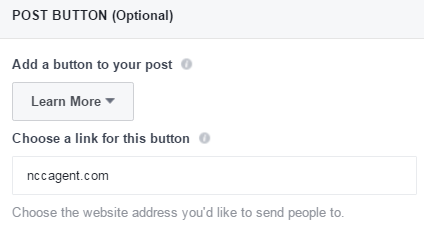
Audience
Under Audience you have several choices. If you are only hoping to reach people who currenlty like your page and/or their friends, you can select either of those options. However, if you would like to define your audience by location, age, gender, or interests to reach even more potential clients, select Create New Audience.

Once you’ve selected the demographic information for your target audience, you can search for specific interests as shown below. When you are finished, select Save.
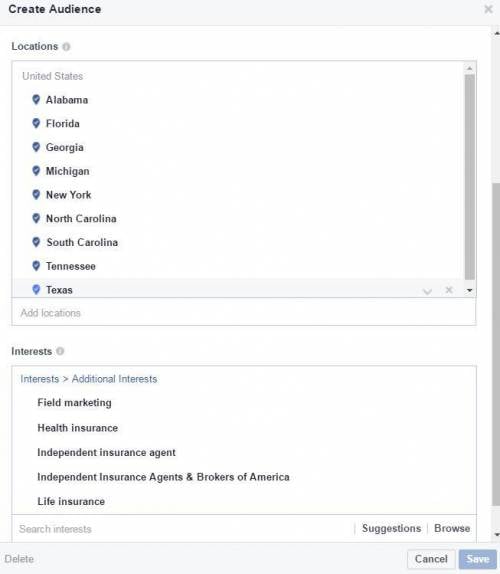
Budget and Duration
Select the maximum budget you would like to spend on your ad. In order to determine how much you should spend, you can use Facebook’s Estimated People Reached calculator to show you how many people are likely to see your ad with your budget and audience.
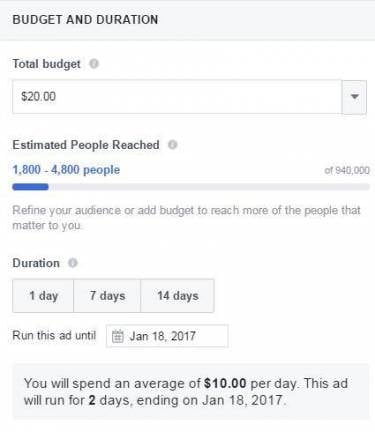
After you select your total budget, you will select the duration for your campaign. Typically, your ad will be more successful if you spend a greater amount over a shorter period of time. For example, if you want to spend $120 on your ad, you are better off to spend $40 over 3 days, rather than spend $10 a day for 10 days. In order to select your end date, click on the small calendar and pick your desired date.
Preview and Post!
At this point you will just need to double-check that your payment method looks correct. Then you can preview your ad using the Desktop News Feed or Mobile News Feed options at the top of the pop-up. If your ad looks satisfactory, select Boost.
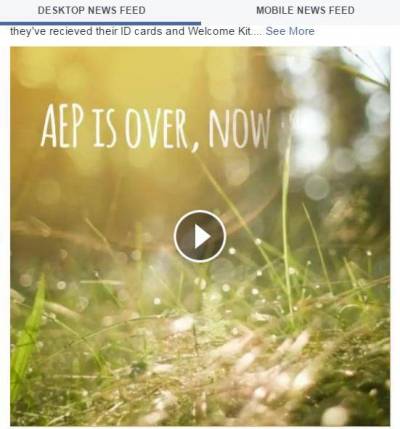
Results
Once you’ve boosted your post, Facebook will send you a notification that your ad is under review. After your ad is approved, you will be able to track the post’s performance by clicking Insights at the top of your business page. Under Insights, you will see Recent Promotions. From here you can view how many people you reached (also called “impressions”), as well as how many peopole engaged with your post (ie: likes or shares). Over time you can use your results to know which type of ads get the most results.