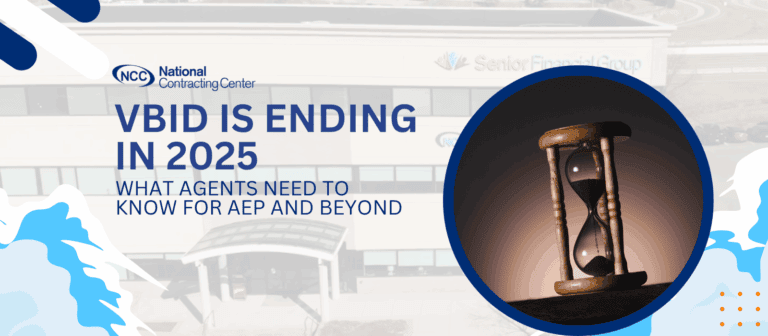As the country practices social distancing to combat the current COVID-19 outbreak, insurance carriers are providing COVID-19 resources for Medicare agents, including tools and information to allow agents to continue serving clients using telephonic and online methods. We’ll be monitoring those communications and posting regular updates on this page, along with additional recommendations and resources to assist you in continuing Medicare sales during this time.
Table of Contents
General Guidance:
CMS Updates | Useful Documents | NCC Recommendations | General Info
Carrier-Specific Information:
Aetna | Cigna | EnvisionRx | GTL | Medico | Humana | UnitedHealthcare | WellCare
NCC Recommendations for Remote Medicare Sales
First and foremost, we want to remind all agents to remain focused on compliance. You will still need to obtain an SOA before any sales presentation regardless of the format, and all other compliance regulations still apply. Some carriers also require specific training before you may access phone and online sales tools. Read all carrier materials carefully and stay compliant.
It’s also important to realize that if you don’t reach out to your leads, someone else will. Medicare sales have not stopped during this outbreak. Get the training and registration you need to complete phone and online sales quickly to avoid losing sales to competitors who move faster.
The NCC team is here to assist you in navigating this unusual situation, so please call us at 865-218-8370 if you have any questions or issues.
Remote Sales FAQs
We’ve compiled answers to some of the most common questions related to remote and telephonic Medicare enrollment to help you keep selling through the outbreak.
Hospital Indemnity Policies: A Tip From an NCC Agent
An agent in TN is calling all of his clients on MA plans and reminding them that they have 24hr access to TeleDoc (or like programs available by carrier) and to make sure they write down the number and stick on their fridge. He gives them the appropriate number based on their specific plan and tells them to remember this is the number you call if you start to run a fever or show symptoms of the flu, coronavirus, or any non-emergent health issue. At that point, he is reminding them of their out of pocket cost and lets them know he has a plan to help cover those costs. He then gives them some of the benefits and options of the Hospital Indemnity plan he represents.
This agent protected 6 clients in the last 4 days using this method. We appreciate him sharing it with us and allowing us to pass it along to other agents.
COVID-19 Updates from CMS
More Telehealth Access for Medicare Recipients
Under the Coronavirus Preparedness and Response Supplemental Appropriations Act, CMS is authorizing medical providers to provide Medicare recipients expanded access to telehealth services. They’ve released telehealth toolkits to general practitioners as well as providers treating patients with End-Stage Renal Disease (ESRD). More from CMS:
“Under this new waiver, Medicare can pay for office, hospital, and other visits furnished via telehealth across the country and including in patient’s places of residence starting March 6, 2020. A range of providers, such as doctors, nurse practitioners, clinical psychologists, and licensed clinical social workers, will be able to offer telehealth to their patients. These benefits are part of the broader effort by CMS and the White House Task Force to ensure that all Americans – particularly those at high-risk of complications from the virus that causes the disease COVID-19 are aware of easy-to-use, accessible benefits that can help keep them healthy while helping to contain the community spread of this virus.”
While the new toolkits are directed at providers, they contain valuable information for Medicare agents on what sort of telehealth access your clients can expect.
Medicare Fee-for-Service (FFS) Response to the Public Health Emergency on the Coronavirus (COVID-19)
CMS also updated their fee-for-service response to the current public health crisis on March 20, 2020. The new memo addresses telehealth waivers and other recent developments.
FAQs – Waivers, Enrollments, & Other Details
The Centers for Medicare & Medicaid Services have released updated FAQs to help navigate the current outbreak. The newly-released document addresses waivers, flexibilities in enrollment, and other details that may be of concern to your clients.
CMS Increases Medicare Payment for High-Production Coronavirus Lab Tests
In a press release on April 15, CMS announced that they will be raising payments by nearly double for labs using rapid diagnosis for COVID-19 tests.
Aetna Telephonic & Online Sales
Aetna offers multiple options for both phone and online enrollment. Agents must meet specific requirements to utilize these options, so read carefully before proceeding.
Aetna Phone-From-Home Enrollment Option
Aetna has introduced a new Phone-From-Home enrollment option which offers clients telephonic assistance with enrollment while making sure you can earn your commission. A brief overview:
1. You complete your sales presentation with the client, help them select a plan, and make sure they are ready to enroll.
2. Make sure your client has your first name, last name, and NPN, as well as their Medicare ID card, and provide them with the Phone-From-Home enrollment phone number.
3. Your client contacts the Aetna Telephonic Broker Enrollment Team at 888-878-4082, Mon-Fri between 8 am and 8pm EST.
4. The client gives your name and NPN and confirms that you completed a sales presentation.
Telephonic Sales with RATE
“The Remote Agent Telephonic Enrollment (RATE) tool is a powerful feature that lets you enroll your clients by phone after completing a compliant sales presentation with them. This is a convenient tool that can help you continue enrolling your clients telephonically in the event you can’t meet with them in-person due to concerns about COVID-19.”
Agents wishing to sell Aetna plans over the phone using RATE are required to meet certain requirements. According to Aetna:
- You must have access to the Ascend Virtual Sales Office app. To request access, fill out a quick request form on Producer World. Please note this can take up to 2-7 days to process your request.
- You must have an iPad. This is required. RATE is not compatible with other tablet brands.
- You must complete an online, self-paced compliance training and pass a quiz with a score of 90% in two tries or less.
After you successfully pass the quiz, Aetna will initiate a RATE license for you. This can take 1-2 days to complete. Once completed, your 1-800 telephone number will be communicated to you by email.
E-Kits with Aetna’s Ascend App
Aetna also offers enrollment through its Ascend app using E-kits. Agents are required to request access to the app, which can be done at Aetna Producer World.
- No special set up or extra training is required to use E-kits.
- Works on any laptop or iPad mobile device.
- Before using an e-Kit to enroll your client, you need to complete a compliant sales presentation.
General Remote Sales Guidance from Aetna
- Obtain a Scope of Appointment (SOA) prior to the start of all personal/individual marketing appointments held in person or by phone when MA, MAPD and PDP products are discussed.
- Remember you can obtain an SOA by email or text through the Ascend app.
- Provide Aetna’s CMS-approved MA/MAPD sales presentation, available in video format (English, Spanish and Chinese versions), or in PDF format (English, Spanish, Chinese, Russian and Polish versions) from Producer World.
- Provide and review the Summary of Benefits and current star ratings sheet. These documents are available through the Ascend app. Or you can download PDF copies from AetnaMedicare.com.
Cigna Remote Sales Options
On March 30, Cigna introduced a Broker Enrollment Assistance line for Medicare agents. The carrier has provided the following guidance for agents planning to enroll using this new service:
- Follow CMS guidelines on permission to contact, SOA requirements and presentation requirements with your customer prior to calling the Cigna line
- Explain the process to your customer in advance of the call
- Call — with your customer on the line — once you have made the sale and customer is ready to enroll
- Introduce yourself and your customer to the enrollment specialist
- Provide customer name, customer MBI, plan selection, broker writing number and any other information requested by the enrollment specialist
- Once you provide all necessary information, the enrollment specialist will give the customer a call back number and will advise the customer to call back in order to complete the enrollment
- The enrollment process begins and you remain Agent of Record (AOR)
Arizona enrollments: 866-619-8825
Enrollments in all other Cigna Medicare states: 866-619-9293
Cigna Waiving Customer Cost-Sharing
As of March 30, 2020, Cigna is waiving all cost-sharing for COVID-19 treatment through May 21, 2020, per a press release from the carrier. All COVID-19 treatments and services will be considered in-network and benefits will be provided at the contracted rate for in-network providers or 100% of Medicare, as applicable.
COVID-19 Risk Assessment Tool
Cigna has released a COVID-19 Risk Assessment tool for policyholders. To access this tool, clients who have Cigna plans can visit the carrier’s Coronavirus Resource Center and click “Check Your Symptoms and Risk for the Coronavirus.” They will then be prompted to select their policy type and log in.
Cigna 360 Exam Deadline Extended
Cigna has extended the deadline for Medicare Advantage policyholders to complete their 360 Exam. Customers should complete their 360 Exam by July 31, 2020, and send their attestation form to Cigna on or before August 31, 2020.
The carrier is also temporarily waiving the in-person requirement for the exam. From Cigna:
“We’ve temporarily waived the in-person requirement, giving customers the opportunity to complete the exam via a telehealth visit. While this visit can be virtual, the customer must be visible to the provider via a screen; voice-only calls and e-visits do not fulfill the requirement. Cigna has provided two ways for customers to get a provider sign-off for a virtual visit:
• Fill out the incentive form with the date of service and provider name and mail it back.
• Sign up online at cignamedicare.com/incentives and attest the date of service and provider name.”
GTL E-Apps, Remote Sales Presentation
E-Applications
Guarantee Trust Life offers e-app capabilities through their Agent Connection Portal. The carrier also offers a popular Hospital Indemnity policy, and has a related cross-selling webinar.
Advantage Plus Sales Presentation
GTL has also released a new sales presentation for agents selling its Advantage Plus Hospital Indemnity policy. This presentation is created to be shown to clients over video conferencing on platforms like Zoom and Skype. Agents contracted with GLT can access the presentation by clicking on “GTLink” in the e-app, or by visiting the carrier’s Agent Connection Portal, going to Consumer Marketing, and selecting Advantage Plus.
Remote Sales Updates from Humana
As of Friday, March 20, Humana is asking agents to use their e-enrollment tools primarily, and requesting electronic procedures be used to submit any necessary paper applications. From Humana:
“Effective immediately, we are requesting that agents submit enrollment applications using our Enrollment Hub or FastApp electronic tools, with the prospect/member’s permission.
If a paper application is necessary, we are requesting those be submitted using:
- Vantage Upload Paper Application form (Click here for instructions)
- Humana Enrollment Document Transmitter App (see instructional video here)
- Fax- 1-877-889-9936
During this time, agents should NOT mail paper applications, as postal service delays or vendor limitations that prevent our ability to receive and process these applications are possible.
Your cooperation is appreciated as we strive to provide the best member experience and avoid disruption in care. We will continue to keep you updated about when we expect to resume our standard operating procedures.”
Telephonic Sales Guidance for Humana Agents
In a communication sent out on Monday, March 16, Humana advised agents to avoid face-to-face meetings with consumers.
“In an effort to protect our most vulnerable population, Humana strongly suggests not meeting face-to-face with consumers. Sales agents may conduct a full sales presentation over the phone, with the beneficiary’s permission. Please encourage the use of electronic enrollment tools & telephonic presentations. Some job-aids and guidelines are attached. Our training department will be scheduling additional webinars on electronic tools as well. We will keep you notified as they become available.”
Humana has provided guidance in the form of a step-by-step process for obtaining an SOA and completing a sales presentation by phone, as well as an outline of Dos and Don’ts for phone sales.
Humana Waives Coronavirus Treatment Cost
Humana announced on March 30, 2020, that they will be waiving treatment costs for members who contract coronavirus.
Medico Electronic Signature Options
Medico agents can enroll clients using the carrier’s MyEnroller tool, which includes an electronic signature option. They’re offering guidance to agents in the form of a downloadable guide and a webinar.
While you’re brushing up on your MyEnroller skills, don’t forget to review Medico’s Hospital Indemnity policy.
UnitedHealthcare E-Applications, Remote Signature Training
UnitedHealthcare offers remote enrollment capabilities for agents through their enrollment portal, Jarvis, which provides electronic SOA and remote signature options. They’ve posted further information and guidelines within the portal, which contracted agents can access by logging into the carrier’s portal, here.
When logging into Jarvis, agents will now find additional guidance and resources for selling Medicare online and by phone. These resources include UHC’s new “Virtual Appointment and Enrollment” job aid with compliance guidelines and detailed instructions for enrolling clients through UHC LEAN.
The UHC LEAN app offers e-applications for Medicare and Medicare Supplement, as well. The app can be downloaded at the links below.
In addition to compliance guidance, Jarvis now offers an electronic Scope of Appointment and information on remote and voice signature options.
COVID-19 Coverage for Your Clients
Your UnitedHealthcare clients currently have access to expanded coverage related to the coronavirus outbreak. Details from UHC:
- Testing and Medical Care Related to Testing. In addition to continuing to waive costs for COVID-19 testing provided at approved locations, we will waive copays, coinsurance and deductibles for visits associated with COVID-19 testing whether care is received in a physician office, urgent care center or emergency department for all Medicare Advantage members. Any additional coverage for treatment for COVID-19 is administered according to benefit plans including applicable cost sharing.
- Medication. Eligible members needing help obtaining an early prescription refill can call the customer care number located on their medical ID card.
- Virtual Care for Highest-risk Members. We are rapidly expanding access to our personalized digital platform which is available on our member website for those who need it most. The interactive platform provides the most up-to-date information about prevention, coverage, care and support needed to rapidly assess symptoms, schedule an in-person or a telehealth visit with their provider, talk to a nurse, refill or schedule home delivery for prescriptions and access 24-hour emotional support.
WellCare Remote Enrollment Options
WellCare offers agents the option of obtaining a PURL (Personalized URL), allowing clients to self-enroll online within your book of business.
As with all Medicare sales, you must complete a compliant sales presentation with the client first, including obtaining an SOA. WellCare offers a compliant sales presentation for agents on their website, which you can download by visiting this page.
Following completion of the compliant sales presentation, you may obtain and market your PURL using the guidelines in the following documents from WellCare:
Useful Documents for Remote Medicare Sales
These COVID-19 Resources for Medicare agents will help you streamline your process for telephonic and online sales.
Confidential Needs Assessment Download
NCC’s Medicare Needs Assessment helps you get a holistic picture of your clients’ health and recommend insurance coverage accordingly. As your business likely will change over the coming weeks and months, this small tool will help you cover all necessary items with a client and may even help you in case of a complaint. Download this form and start using it today!
Permission to Contact
Use this Permission to Contact form prior to scheduling a call with a client to discuss their Medicare options.
Scope of Appointment
Stay compliant and make sure to obtain a Scope of Appointment before any sales presentation.